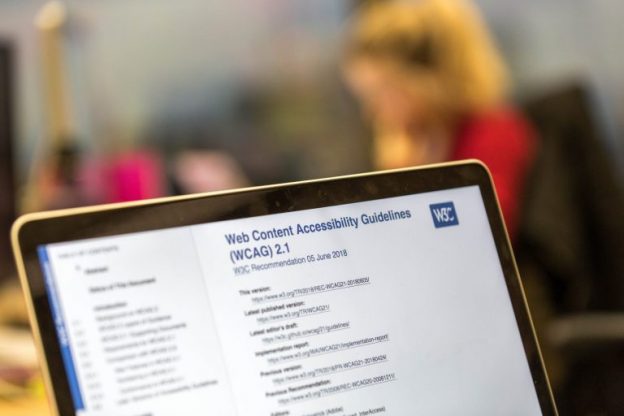We’re mindful that the necessary increase in online learning delivery is happening in the context of new web accessibility regulations. These regulations mean it is a legal requirement for colleges and universities to ensure that new online content meets certain standards.
These standards ensure disabled students can access important information and course materials on your website and virtual learning environment. Keeping accessibility in mind has benefits for all students. It builds-in quality and good user experience, provides flexibility and ensures that content will display well across multiple devices and browsers.
Benefits for all
As well as being optimised for use with assistive technology, truly accessible content is also understandable, enabling you to reach as many people as possible. It’s a helpful lens through which to approach how you organise online learning – an environment that places new demands on your students to be more independent learners.
Many students with additional support needs experience difficulties with executive function (planning, goal setting, ability to focus). Transitioning to an online environment could present difficulties for these students. Embedding some principles of Universal Design for Learning – a great source of inspiration for ensuring you’re ready to teach a diverse group of students – will ensure that everyone understands what they need to do. Check out this guide from UDL on Campus for tips on supporting executive functioning in online environments.
Create a welcoming and supportive online environment using these tips from Jisc on how to host accessible webinars. If your live teaching platform supports automatic captioning, try it. Note that a lot of automatic live captioning is still at the developmental stage, so if a deaf person relies on it, you’d be wise to use a human notetaker with text appearing in a dedicated area. Each platform is different though. For pre-recorded content, YouTube’s captioning feature is good and can be edited.
Provide a corrected text transcript to everyone afterwards. This can be easily created and corrected using voice recognition, like the simple-to-use Otter Voice Transcription app.
Keep it simple
Generating accessible content often involves learning new skills, and we don’t have the luxury of time right now. The best approach to quickly getting started with accessibility is to signpost staff to simple guides that will enable them to quickly ensure content is accessible.
The SCULPT guide developed by Helen Wilson for Worcestershire County Council, was a big hit at Jisc Digifest 2020. SCULPT provides useful quick tips, which challenge the assumption that creating accessible content is complex and time consuming. Also check out the LexDis guide to creating accessible documents and presentations.
Here to help
You’ll find lots of friendly support in Jisc’s Accessibility Community of Practice, where members from across the country at different levels of expertise share resources and discuss everything from subtitling to STEM.